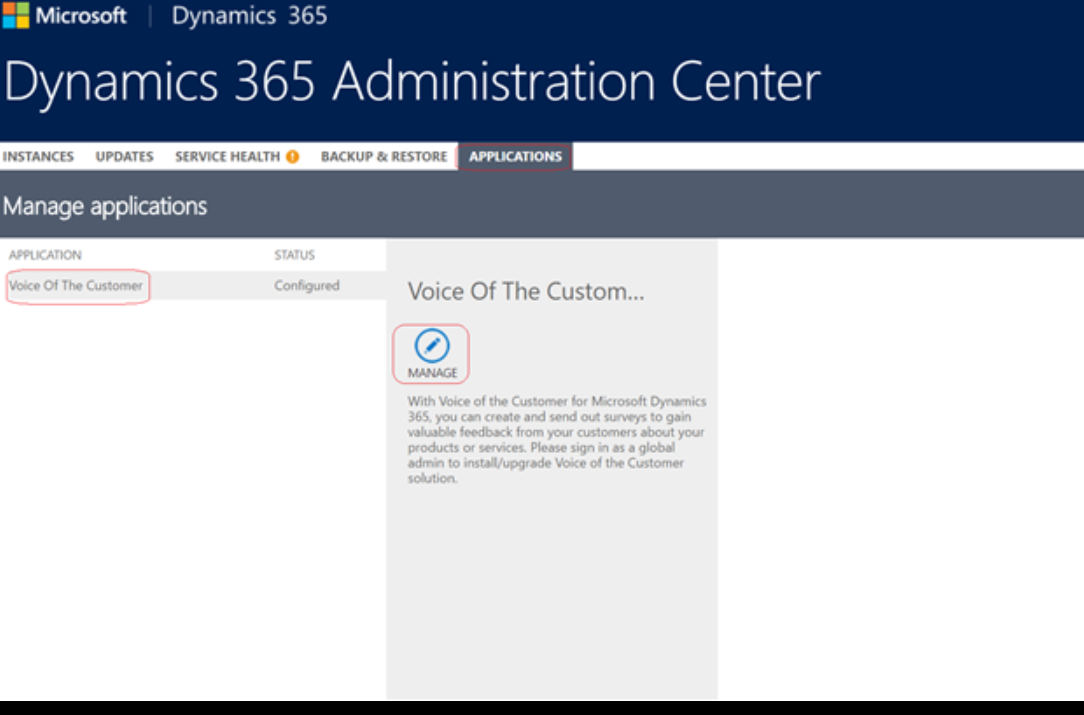A new version of the Voice of the Customer solution was recently released (v.9). The new solutions introduces some changes in the way the solution authenticates with CRM to improve security.
- To start the installation of the solution, the admin should log in to the Dynamics 365 Administration Center portal in Office 365.
- In the Administration Center portal, click on the Applications tab
- Select “Voice of the Customer” application and click on the manage icon which launches the Voice of the Customer installation page.
Please note that you must be a tenant admin to complete this installation.