-
Hide the Dynamics 365 script error pop-ups
I noticed several times that one of our clients is complaining about the script errors that keep pop-ing up. It happens even on a new sandbox instance.

This issue seems to be a classic recurring theme for everyone. So, I would share it here as a “reminder” for myself as well.
First, as an admin, navigate to Settings > Administration > Privacy Preference

And select either to automatically send the error report or never send

Hope this helps stopping those annoying error notification pop-ups.
-
Disable the Dynamics 365 for Outlook notification bar on the Web application
By default, if a user does not have Dynamics 365 for Outlook installed and configured, the Microsoft Dynamics 365 web application displays a Get Dynamics 365 for Outlook button on the notification bar. This button provides a link for users to download and install software features that configure a local Microsoft SQL Server Express data store. If you do not want users to have this capability, you can remove the button.
Remove the Get Dynamics 365 for Outlook button from the Microsoft Dynamics 365 web application
-
With a security role that has read and write permissions (for example, the System Administrator role), start the Microsoft Dynamics 365 web application.
-
Go to Settings > Administration.
-
Click System Settings.
-
Click the Outlook tab.
-
Set the value for Users see “Get Dynamics 365 for Outlook” option displayed in the message bar to No.
-
Click OK to close System Settings.
-
-
Tip: Reduce Number of Clicks
Use recently viewed ‘Views’ and ‘Records’.

Use up and down arrows (top right) on records to move to the next/previous record.

Use Alphabet bar on the bottom of the page to filter.

-
Tip #101: Allow users to change roles with limits
Scenario:
You want to give users who are not system administrators the ability to manage roles for other users, but you don’t want to give them the ability to elevate their own roles? How do you allow users to manage other users’ roles without promoting themselves to system administrator?
In the role for the user who you want to have the “manage roles” capability, add “assign” permission for “Security Role” on the “Business Management” tab.
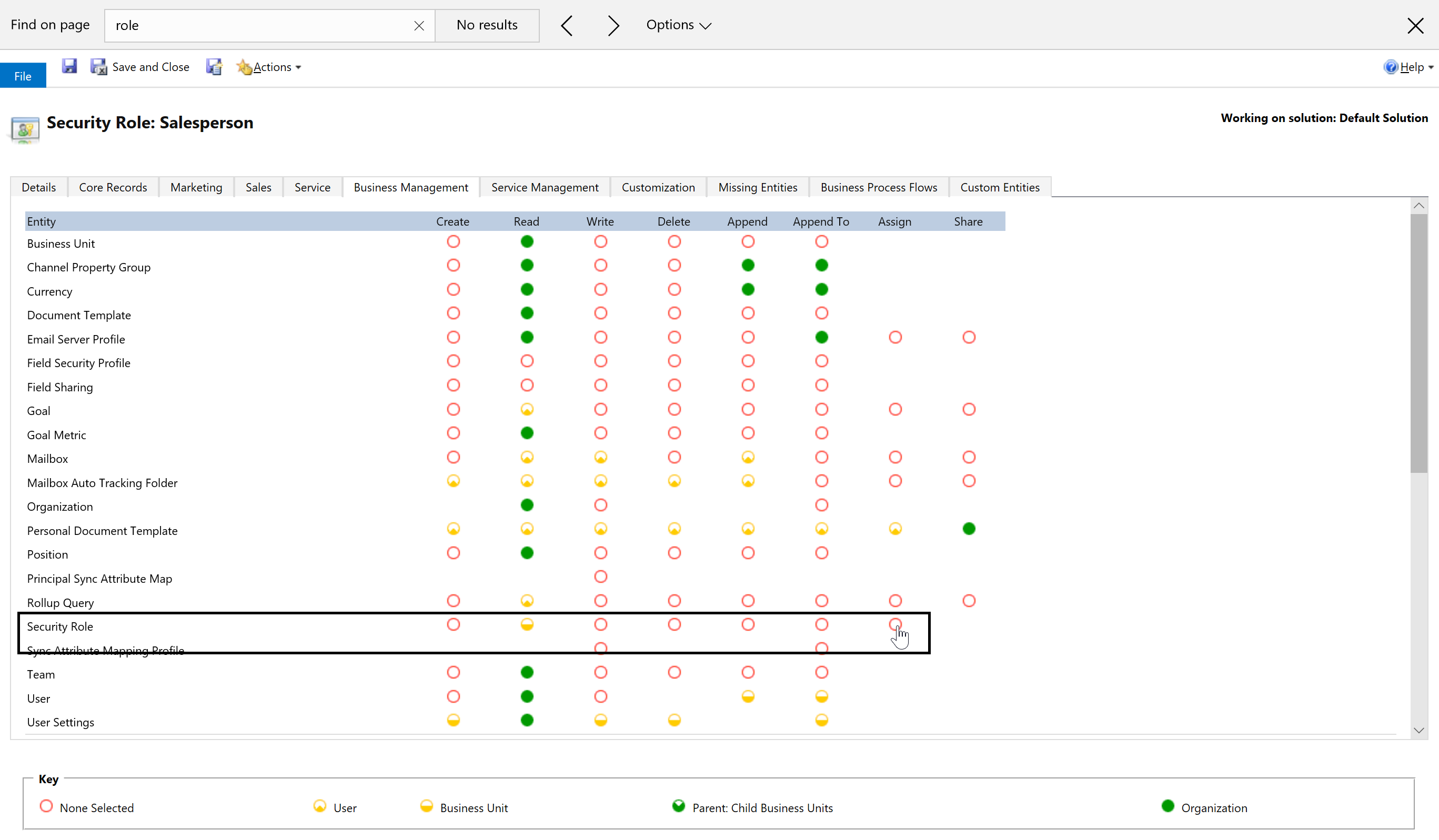
This will make the “manage roles” button appear on user forms and views for the users with this role. However, it will not allow them to assign roles that they don’t already have themselves. If the user with the security role assign permission has “salesperson” role, he or she will be able to assign other roles the “salesperson” role. They will not be able to assign themselves or other users a role that they don’t have, such as system administrator.
-
Tip: If Dynamics 365 seems to be broken, check browser extensions
If a user experiences some odd and unusual Dynamics 365 behavior, it could be due to the browser “plugins” that are known as Chrome extensions, Firefox add-ons, and Edge extensions alike.
Recently I installed AdBlock and Privacy Badger and found that I cannot effectively access Dynamics 365 / CRM without disabling these extensions. That seems to be logical: Dynamics makes a fair use of headers and cookies, both frown upon by privacy nut jobs and anti-ad advocates.
There are probably some other extensions that could trigger unusual behavior so, before blaming Dynamics 365 / CRM for not displaying your pages properly, try running your browser without any extensions or add-ons. The easiest way to do that is to use browser user profiles or incognito mode, both by default won’t load any extensions.
-
Change your Personal Options in Dynamics 365 CRM
Did you know you can change your personal options in Dynamics 365 CRM? All you need to do is click the Settings wheel and select Options. Here you can change things like your default homepage, currency, formats and even create your own email signatures!

You’re offline. This is a read only version of the page.

